What We Did
If you are using AutoShip to automatically get your ammo delivered, now you can set it to automatically round up to full boxes. This setting automatically buys the necessary rounds to complete any partial boxes that are left in your ammo account, ensuring that no partial boxes are left behind in our warehouse.
Why We Did It
If your AutoShip is based on a dollar amount or time frame, that means it is highly likely that there will be partial boxes left in your ammo account each time we send you a shipment. We heard from many of you that you’d rather us send you everything in your ammo account when we ship to you. We don’t ship partial boxes, so now you can use this setting to automatically purchase the additional rounds needed to fill up the partial box(es). This leaves everything nice and tidy in your account after each shipment, and you get more ammo to boot.
How to Use It
- Go to Ammo Accounts, then go to View Details.
- Go to Shipping and look at the Shipping Trigger section.
- You’ll see a toggle button entitled Round Up to the Full Box. Toggle it on.
- Before we charge you for additional rounds and send your shipment, you will get an email detailing how many rounds you are about to buy and the cost. This will vary depending on the number of partial boxes and how full they are. If you do nothing, after a few days we’ll process your order for more rounds and then send the shipment.
- Don’t want to wait? Just click Ship Now.
- Rather not go through with purchasing additional rounds? No problem, just click the Cancel Shipment button in the email to cancel both the roundup purchase and the shipment.
What It Looks Like
Read the full article here