Cellular trail cameras have become a large—and vital—part of deer hunters’ strategies. Their convenience alone is undeniably effective. Weekend warriors can keep tabs on deer while they’re stuck in their nine-to-fives, and even the most dedicated scent freaks can stay out of their spots until it’s time to make a move.
While cell cams are not without their faults, the Moultrie Mobile Edge 2 Pro boasts a ton of features, including a user-friendly app and connection to the best available cell carrier, that makes it painless to run. Improvements from the original Edge Pro include a faster trigger speed, Easy Aim Mount, and GPS locator, to name a few. I’ve been running the original Edge and Edge Pro for the past few seasons. While I’ve been more than pleased with these cameras, Moultrie’s latest rendition makes a great cell cam even better. Here are my initial thoughts from testing the new Moultrie Mobile Edge 2 Pro.
Features and Specs
- Network: Uses any of the Big 4 networks
- Memory: Built-in 8GB, no SD card
- Power: 8 or 16 AA Batteries, Power Mag (separate)
- Max Photo Resolution: 40 MP
- Video Resolution: 1440p
- Flash: No glow infrared
- Detection Range: 100 ft.
- Flash Range: 100 ft.
- Trigger Speed: .3 sec.
- FOV: 50 degrees
- Detection Delay: 0-30 sec.
- Live Aim: Live preview for setup
- Weight: 9 lbs.
- Warranty: 2-year
- Smart Capture
- Daily Test Image
Upgrades from the Edge Pro
- Easy Aim mount included
- On-Demand remote trigger
- GPS
- Scheduler mode
- Increased trigger speed
First Impressions and Setup
I’ve been testing the Moultrie Mobile Edge 2 Pro for several weeks, and I’ve been impressed with the upgrades. Both the photo and video quality got a boost from 36MP to 40 MP and 1080p to 1440p, respectively. In other words, you’ll notice clearer pictures and video with the Edge 2 Pro, especially at nighttime.
You don’t always have a level, clear spot to mount your trail camera, and I can’t tell you how many sticks I’ve sacrificed to position a camera just right. Moultrie included an Easy Aim Mount with the Edge 2 Pro, which eliminates this hassle. At this point, I don’t know why they don’t come standard with any camera.
Moultrie Mobile rolled out the Live Aim feature with the original Edge Pro, which eliminates the headache of finding the perfect position for your camera. In fact, the Element’s Tyler Jones highlighted Live Aim as one of his favorite things about this camera, and that it’s “extremely handy.” On your initial setup, you can connect to the camera via the Moultrie Mobile app. You then have a live view of your camera’s FOV. There’s no guesswork, and you don’t have to trigger the camera to do this. This feature and the quick app connectivity streamline the setup process to just minutes.
While running the Edge and Edge Pro last year, there were several times when I’d get a photo of a deer’s butt within a few feet of the camera. There were even times when I would be hunting near a camera, and I would see deer walk by it, but it never triggered. While I haven’t had a chance to make this observation yet, I’m hoping the increased trigger speed of 0.3 seconds should mitigate these issues. From testing it during setup, I haven’t had any issues with failed triggers, and there’s no deer butts to date.
Extended Battery Life
Perhaps the biggest upgrades to the Edge 2 Pro deal with battery life consumption. In addition to Smart Capture and Smart Zones, which eliminate any unwanted images or triggers, this camera includes a Scheduler Mode that allows you to program specific on/off times. The main gripe about trail cameras, specifically cell cams, comes from the constant need to replace batteries. These features help you get the most out of your battery life and avoid unwanted photos.
For battery power, I’ve been running Moultrie’s rechargeable Power Mag and Power Mag Plus in my Edge cameras. Not only are they quick to swap, but I don’t have to worry about keeping up with a pile of batteries. Honestly, the cost of one Power Mag only runs a few bucks more than a good pack of lithium batteries, so it’s a good investment, especially compared to loading up the Edge 2 Pro with all sixteen AAs every time you need a power boost. I’m interested to see how long the Power Mag lasts, especially when the temps drop.
Moultrie Mobile App
One of the great things about Moultrie Mobile Edge 2 Pro is the app. Whether you’re buying your first or your fiftieth camera, the app makes the setup and run process seamless. Not only does it keep your photos and videos conveniently organized, but you can adjust your camera’s settings from anywhere, and the Edge 2 Pro’s On Demand feature allows you to trigger a photo or video instantly. The organization in the app allows you to tag certain bucks, create folders, and add time stamps, so you can easily compile historical data. I’m an opportunistic hunter, but I’ve been able to keep tabs on a specific buck thanks to these features.

Final Thoughts
While I’ve had minimal performance issues out of Moultrie Mobile’s Edge series of cameras, the antennas are pretty flimsy. I even broke the antenna off my original Edge while moving the camera to another location. Thankfully, the camera still works, but it’s still worth noting, especially if you plan on dropping (no pun intended) a camera in a spot with terrible service.
The Moultrie Mobile Edge 2 Pro’s convenience and reasonable pricing make it a great option for both new and seasoned hunters. The user-friendly app allows you to track, adjust, and manage all your cameras, so you won’t forget where you left your camera, and you can monitor the battery life well before it goes out.
If you’re already a fan of First Lite’s Specter Camo pattern, Moultrie is offering a limited run of Edge 2 cameras in Specter. If you buy now, it also comes with a free onX membership for a year! Check it out in the MeatEater Store right here. Regardless of which color you choose, you’ll get multiple seasons worth of reliable service.
Read the full article here